How to Save Money on Your Cloud Bills with Azure Cost Management
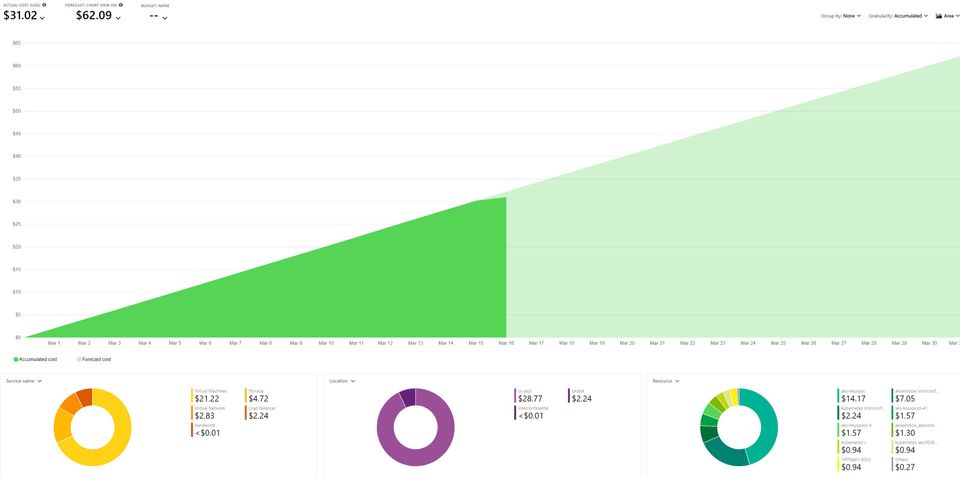
Unlock the Full Potential of Your Cloud Investment and Keep Expenses in Check
In today's increasingly digital world, businesses are continually seeking ways to leverage cloud technology to stay ahead of the competition. While the cloud offers immense benefits in terms of scalability, flexibility, and accessibility, it can also lead to unexpected expenses if not managed effectively. As a business decision-maker, you need to be aware of the strategies that can help you optimize your cloud investments and save money on your cloud bills. According to Gartner, organizations without cost optimization processes will overspend by 40% on their public cloud services in 2023.
Fortunately, Microsoft Azure offers a powerful tool to help you monitor and control your cloud spending: Azure Cost Management + Billing. This tool helps you understand your Azure invoice (bill), manage your billing account and subscriptions, analyze costs, create and manage budgets, export data, and review and act on recommendations to optimize resource use. In this blog, we'll explore how Azure Cost Management can help you achieve this goal.
Gain Visibility into Your Cloud Expenditure
The first step to optimizing your cloud costs is to understand your current cloud usage and expenditure. Azure Cost Management provides comprehensive reporting and analytics that help you visualize your cloud expenses across various services and resources. By analyzing this data, you can identify areas of overspending, spot inefficiencies, and make informed decisions on cost optimization.
Set Budgets and Monitor Your Spending
Keeping track of your spending is crucial to prevent cost overruns. Azure Cost Management allows you to create custom budgets for different projects, departments, or cost centers. By setting up alerts, you can stay informed about your spending progress and take corrective action when your expenses exceed the defined thresholds.
Optimize Your Resource Usage
Maximizing the utilization of your cloud resources is essential to control costs. Azure Cost Management offers recommendations based on your usage patterns, allowing you to resize or consolidate resources to better align with your needs. Additionally, you can use Azure Advisor to get personalized suggestions for optimizing your resource configurations, such as shutting down unused virtual machines or leveraging reserved instances.
Implement Azure Cost Policies and Governance
To ensure cost-effective cloud management, it's vital to establish policies and governance that promote responsible usage. With Azure Cost Management, you can create and enforce policies to prevent excessive spending and unauthorized resource provisioning. For example, you can set limits on the number of virtual machines or restrict the use of expensive resources.
Monitor and Analyze Cost Anomalies
Unexpected cost spikes can quickly derail your budget plans. Azure Cost Management allows you to detect and analyze cost anomalies in real-time, helping you identify the root cause of sudden expense increases. By addressing these issues promptly, you can prevent them from escalating and impacting your bottom line.
Utilize Azure Hybrid Benefit and Reserved Instances
Azure offers cost-saving options like Azure Hybrid Benefit and Reserved Instances, which allow you to take advantage of lower pricing for long-term commitments or existing on-premises licenses. By leveraging these options, you can significantly reduce your overall cloud expenditure.
Train Your Team and Foster a Cost-Conscious Culture
Cost optimization is a team effort. Encourage your employees to understand the importance of cost management and provide training on Azure Cost Management features and best practices. By fostering a cost-conscious culture, you can ensure that everyone is working together to save money on your cloud bills.
What is Azure Cost Management?
Azure Cost Management + Billing is a set of tools that enable you to analyze your Azure invoice (bill), manage your billing account and subscriptions, monitor and control Azure spending and optimize resource use. You can access Azure Cost Management from within the Billing experience in the Azure portal or through APIs.
With Azure Cost Management + Billing, you can:
- View and download your invoice details and payment history
- Create and manage budgets to track and forecast your spending
- Set up alerts to notify you when you exceed or approach your budget limits
- Export cost data to Excel or CSV files for further analysis or reporting
- Review recommendations to optimize your resource utilization and reduce costs
- Manage costs across multiple clouds (Azure and AWS) from a single location
How does Azure Cost Management work?
Azure Cost Management works by collecting data from various sources such as:
- Your billing account: This contains information about your payment method, billing profile, invoice sections, subscriptions, etc.
- Your usage data: This shows how much of each service or resource you have consumed over time.
- Your pricing data: This reflects the rates and discounts that apply to your usage based on your subscription type, region, reservation purchases, etc.
Azure Cost Management then processes this data and presents it in various formats such as charts, tables, and reports that help you visualize and understand your costs. You can also filter, group, and sort the data by different dimensions such as resource group, service type, tag, etc. to get more granular insights into your spending patterns.
How can you use Azure Cost Management to save money?
There are many ways that you can use Azure Cost Management to save money on your cloud bills. Here are some of the most common ones:
- Analyze your costs: The first step is to review your current costs and identify where you are spending the most. You can use the cost analysis tool in Azure Cost Management to see a breakdown of your costs by service type,
resource group, tag, etc. You can also compare different time periods or scenarios to see how your costs have changed over time or how they would change if you made certain changes. - Create and manage budgets: The next step is to set up budgets for each of
your subscriptions or resource groups that reflect how much you want to spend on them. You can use the budget tool in Azure Cost Management to create budgets based on fixed amounts or percentages of previous spending. You can also specify alert thresholds that will notify you when you exceed or approach
your budget limits. - Optimize your resources: The final step is to take action on the recommendations that Azure Cost Management provides based on its analysis of your usage data. These recommendations may include resizing or deleting unused or underutilized resources, purchasing reservations for predictable workloads, switching regions for lower rates, applying tags for better governance, etc.
By following these steps regularly, you can ensure that you are only paying for what you need and getting the best value out of your cloud services.
Conclusion
Azure Cost Management provides the tools and insights you need to take control of your cloud expenses. By gaining visibility into your spending, optimizing your resource usage, and establishing cost governance, you can make the most of your cloud investment and keep your expenses in check. As a business decision-maker, leveraging Azure Cost Management is essential to ensure that your organization continues to benefit from the power of cloud computing without breaking the bank.
Learn more about how to use Azure Cost Management + Billing effectively, check out: Cost Management + Billing documentation



